Games with Fixed Virtual Joystick Position

For games with fixed virtual joystick positions, simply make sure that your TactJoy is placed directly on the center of the virtual joystick for it to function effectively.
Games with Dynamic & Floating Virtual Joystick Position

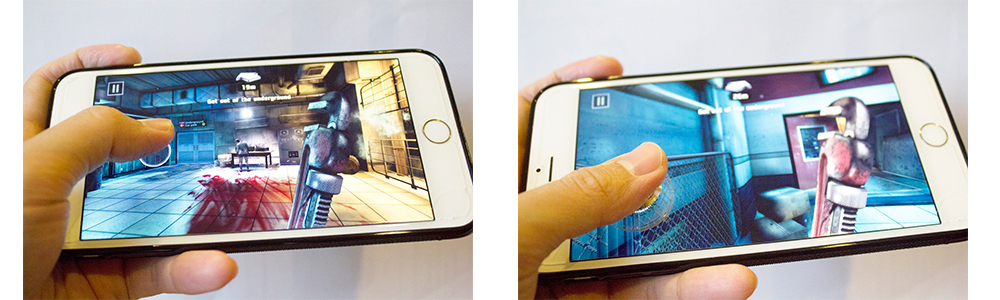
Games with dynamic or floating virtual joystick positioning allows the joystick to appear wherever your finger comes into contact with the screen (usually limited to the left half of the game). Therefore you can simply place TactJoy anywhere that is comfortable for you on the left half of the game and the virtual joystick will auto-detect the game controller and appear directly beneath.
Games that just requires ‘Tapping’

You can also use TactJoy with games that requires tapping. TactJoy provides you with tactile feel which immerses you deeper into the game for greater enjoyment.
Games with only Left/Right or Up/Down movement


For games that require left and right movement, place TactJoy in the middle of both directions as shown above. Any movement on the left half of TactJoy will be a left movement and vice versa.
